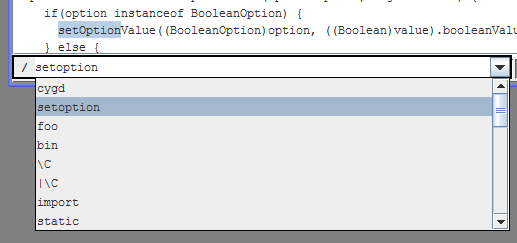jVi Quick Start
There is a list of most of the
normal and visual mode commands
supported by jVi. In this list, the over 200 commands supported by jVi
are marked. The ' and " for marks and
named buffers work as expected;
a * is a named buffer for the clipboard.
There are a few colon commands
available, try :g/foo/s/bar/baz/gp, and also see the platform
specific documentation for additional colon commands.
There are several insert mode commands
supported. And jVi sports a Ctrl-< and Ctrl-> in insert mode
to align with '('s on the previous line.
If you are a vi or vim user you can
just start using jVi and be comfortable.
There are a variety of options available
through a dialog. Check the
jVi Help Files
for more information.
Almost all of the reference documentation is derived from the vim help files.
A subset of the vim help files are included. They are
modified to remove things that are not applicable. This is
detailed information on the commands and operation.
There are also some
jVi only features.
jVi is embedded; where applicable, the
standard commands, for example ":w", are directed to the
application for execution.
There may be capabilities available
while editing that are provided by the primary application. For example,
when jVi is used within
JBuilder,
or
NetBeans,
code completion works while editing.
The platform specific documentation about jVi should be consulted.
Recent changes to jVi
is good for getting an feel for the available features.
Log bugs at
jVi Bug Tracking.
Please include both the jVi version number and the
application version number,
e.g. NetBeans 7.0, when reporting problems.
Get the version of jVi with the :version command,
also the version of jVi in use is displayed on the
jVi Config option property page..
Discuss your issues, problems and/or requests at
jVi Open Discussion Forum.
This is a good way to indicate what you'd like to see in jVi for NetBeans.
Communications can also be sent to
jVi.
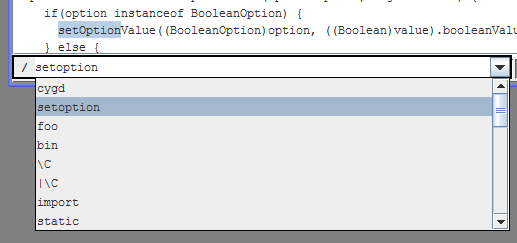
Search and Command Entry
Text search, "/" and "?",
uses the java regular expression syntax, mostly like perl, see
Searching and Patterns.
As in vim, by default characters like "(", "{" and "|" need to be escaped when part of the
regular expression syntax; if you don't want to escape
these characters there is an
options to change what needs escaping.
The java.util.regex package
javadocs describe the pattern syntax.
When "/" is entered in normal mode,
an entry window is pop'ed up just
beneath the current editor pane, as shown on the right. This widget has
a combo box UI; the history of search commands is available using
the <Up> and <Down> arrows.
Command Entry, after a ":",
is similar.
Options
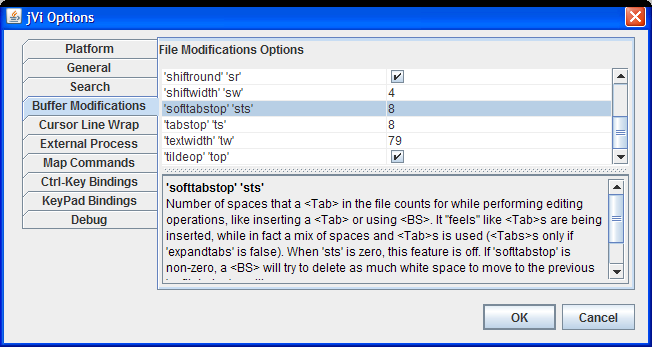 There are several options that control jVi's behavior. They
are usually found
though the application's Options menu.
There are several tabs that contain jVi options. Most of these
are well known vim options. If you click on an option name, a description of
the option is displayed. The option names can generally be used in vim to get
help if you want a more detailed description of what the option does.
There are several options that control jVi's behavior. They
are usually found
though the application's Options menu.
There are several tabs that contain jVi options. Most of these
are well known vim options. If you click on an option name, a description of
the option is displayed. The option names can generally be used in vim to get
help if you want a more detailed description of what the option does.
The values
set through the UI are the default values for the options, so setting the
values in the UI is like putting them in a .vimrc.
jVi supports per file/buffer and per window options as in vim.
modeline
settings are applied after the UI option values.
The jVi :set command
has several forms and what's implemented works mostly like vim.
Currently, only a limited number of options can be used with the
:set command. Use :set all
to get a list of them.
Key Bindings
Keybindings that are not caught by jVi are passed on to the embedding
application.
Configure the Keys that are caught by jVi though its
Control-Key Bindings and Keypad Bindings
options pages. If a key is not checked
(disabled) then it can be used for application keybindings.
Copyright © 2022 Ernie Rael
Contact jVi support
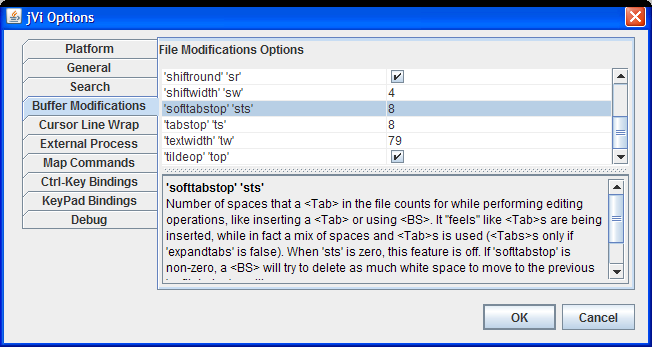 There are several options that control jVi's behavior. They
are usually found
though the application's Options menu.
There are several tabs that contain jVi options. Most of these
are well known vim options. If you click on an option name, a description of
the option is displayed. The option names can generally be used in vim to get
help if you want a more detailed description of what the option does.
There are several options that control jVi's behavior. They
are usually found
though the application's Options menu.
There are several tabs that contain jVi options. Most of these
are well known vim options. If you click on an option name, a description of
the option is displayed. The option names can generally be used in vim to get
help if you want a more detailed description of what the option does.